What's new in WideBundle - June 2025
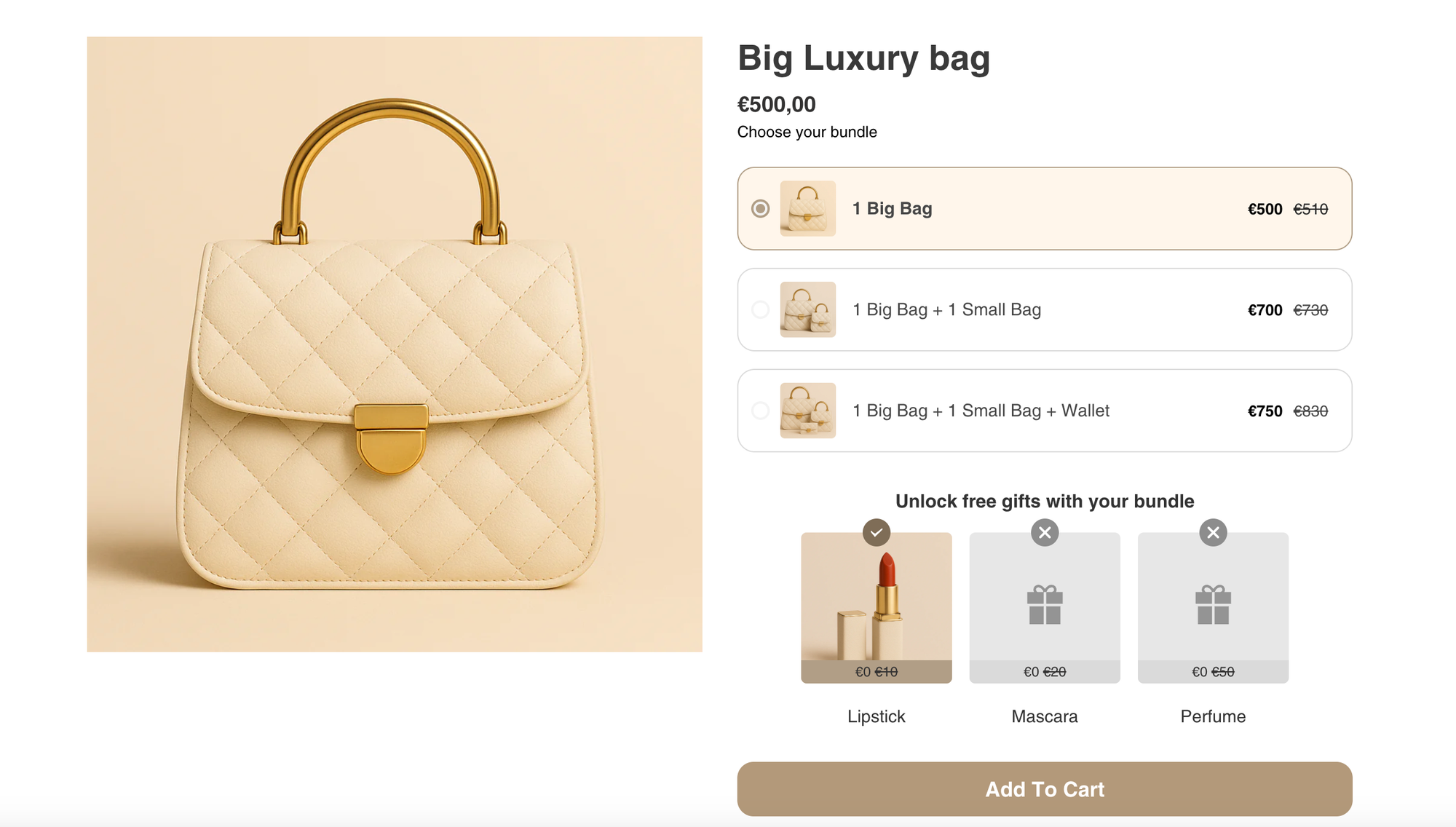
What’s New in WideBundle? June 2025 Edition
Over the past few months, we’ve been working hard to make WideBundle faster, more powerful, and easier to use. From small design tweaks to major new features, everything we built has one goal in mind: help you sell more by creating offers that convert better.
Here’s everything that’s new in WideBundle as of June 2025.
Highlights
- 🎁 New way to display free gifts with progressive unlocking or inside bundle cards
- ✨ Stack one discount with multiple gifts in the same offer
- 🪞 Choose a product as a free gift even if it's already in the bundle
- 📈 Speed and UI improvements across the app
- ✉️ New Shopify-native file selector for images
- ⚙️ Settings page preview now shows your real products
New Features
🚀 Preview Your Own Bundles When Editing Settings
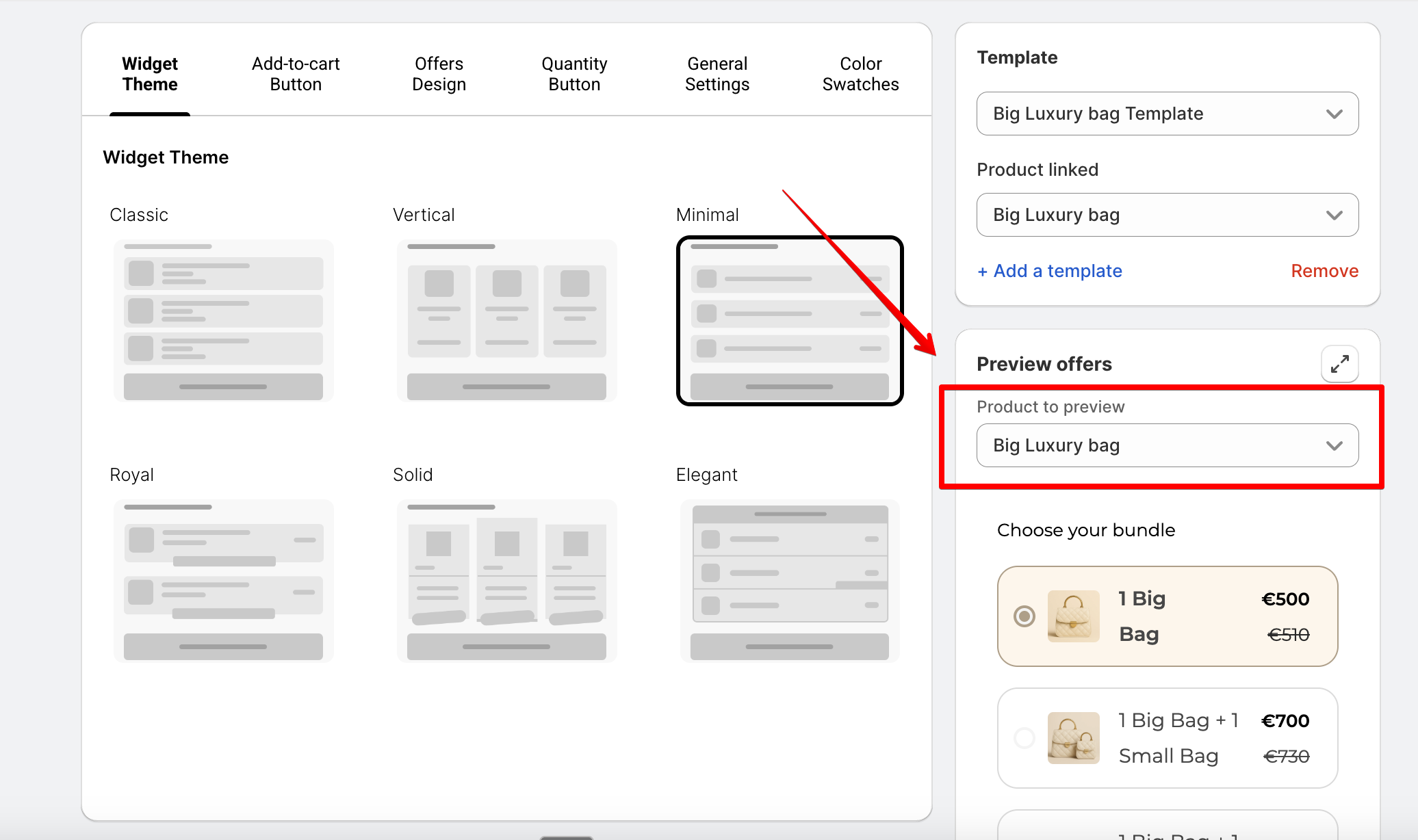
You can now preview your actual store bundles directly from the design settings page. No more generic static examples — every tweak you make is reflected instantly on your real products.
🎉 Stack Discounts and Gifts in One Offer
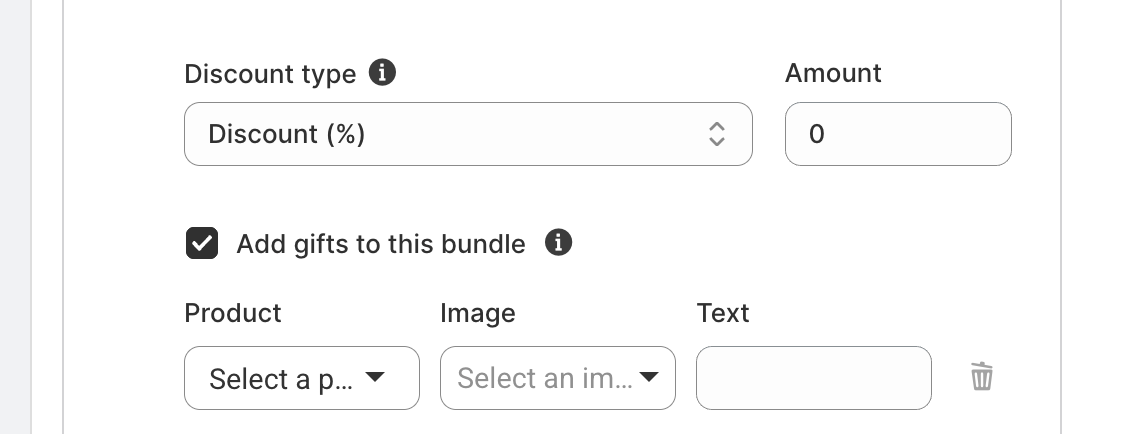
Before, you had to choose between a discount or a gift. Now you can do both. Combine a flat or percentage discount with up to 3 gifts in a single bundle. More value = more conversions.
🎁 Multiple Free Gifts per Offer
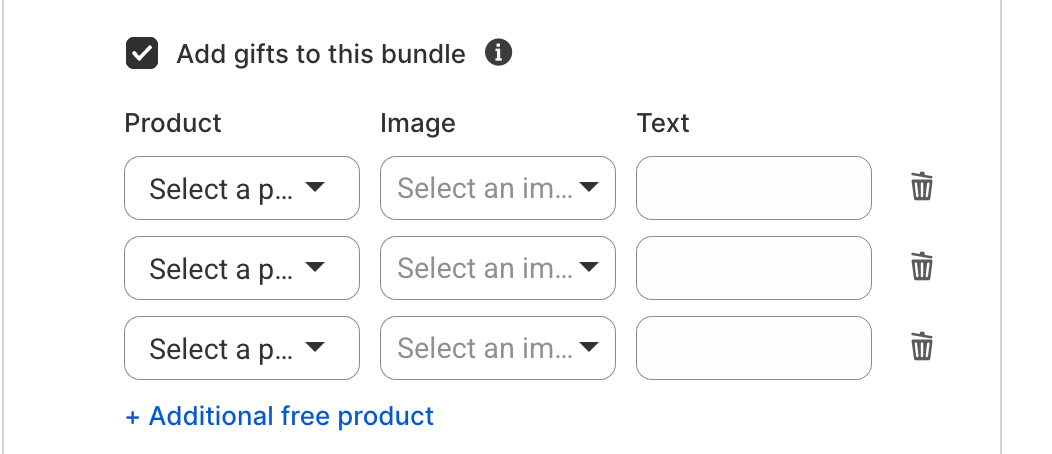
Add up to 4 free products in one offer. Great for tiered gifts or BOGO-style campaigns.
🪞 Give the Same Product as a Free Gift
Before, you couldn't offer a free gift if the product was already inside the bundle. Now it's possible! Build a bundle with a product and offer that same product as a free gift
🎨 Two Ways to Display Free Gifts
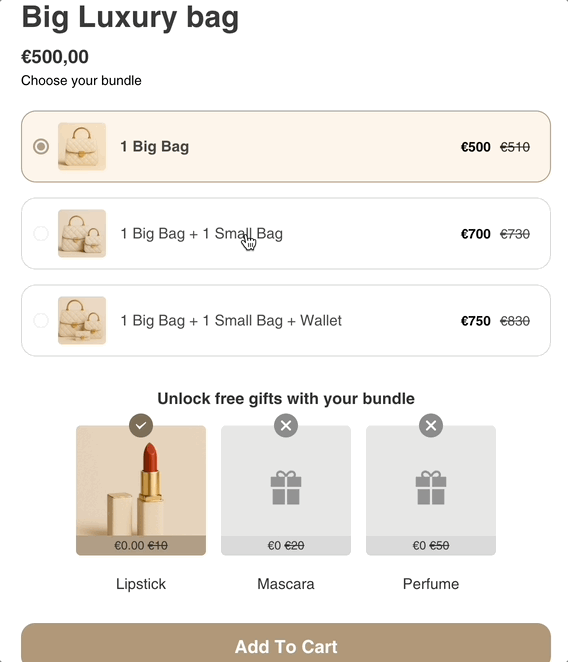
You now have full control over how free gifts appear:
- Show them directly inside each offer card
- Or display them below the bundle cards with a progressive unlock animation as the customer selects higher offers
This lets you create urgency and a sense of reward while keeping things visually clear.
Want to learn how to use this feature? https://help.widebundle.com/en/article/how-to-create-progressive-gift-unlocks-npeyqy/
Improvements
🖊️ Updated UI to Match Shopify
We adjusted the color palette, button sizes, and fonts to match Shopify’s design guidelines. It feels more native and smoother to use.
🔄 Simplified Product Selection Flow
When creating an offer and adding a new product, the pop-up to choose products now opens directly — no more unnecessary extra clicks.
📂 Shopify File Selector for Images
Need to add a swatch color image or a gift product image? We now use Shopify's native file picker, so you can search, filter, and select instantly.
⏳ Faster Load Time
We refactored parts of the code to reduce load times for stores with a large number of products and bundles.
✏️ Easier Offer Editing
You can now click directly on the product row to edit its offers. No more clicking the 3-dot menu first.
🔹 Native Shopify Save Bar
When you update your settings, the changes are now saved using Shopify’s native Save/Discard bar at the top of the screen.
Bug Fixes
- Fixed an issue with copying offers when the source product had gifts
- Fixed a bundle preview mismatch bug
- Fixed issues with navigation saving on some browsers
- Fixed display issues on some Shopify themes
What We’re Building Next
Here’s what’s coming soon to WideBundle:
🔧 Settings Page Redesign
We’re restructuring the settings layout for easier design changes. Instead of categories like "Title" or "Price," you’ll soon have global sections like "Colors," "Shapes," and "Typography."
🤖 AI Settings Editor
Describe what you want, and WideBundle will make it happen. Just type "Make the price text bigger" or "Create a design for Christmas" — our AI will adjust your settings accordingly.
🎯 A/B Testing (Coming Before Q4)
You’ll soon be able to test two different offer variations. Half your traffic will see version A, the other half version B. You’ll see metrics like views, add-to-carts, revenue, and even profit (with cost of goods input).
This will help you find the highest-converting offers before Black Friday.
Everything Is Already Live
You don’t need to update anything. All of these features and improvements are already live inside your WideBundle dashboard.
Just open WideBundle, tweak your offers, and explore the new possibilities.
If you have any questions, reach out to us via the live chat in the app — the icon is at the bottom right of your dashboard. We’re here for you 7 days a week.
Let’s build better bundles together.
